In this post I am going to share a very useful tip about how to format a pen drive affected by a virus or could be any other reason.
Most of the people have already faced this problem and rest will surely face it sometime....
Leave it, right now your're reading this post that means you have faced it already so I won't take much of your time and come straight to the point.
Just Follow The Instructions And you're done !!!!!!
1. First insert your pen drive in any USB port.
2. Now go to Run.
3. Type this command format h: And the hit enter.
4.when you will hit enter then it will ask you that you want to format or not. Y or N !!! Type Y and press enter
That's it... Problem Solved........
Hope You Guys Find This Article Useful....
Don't Forget To Share........ ;)
Command Prompt Format Pen Drive How To MS DOS Pen Drive USB Virus



























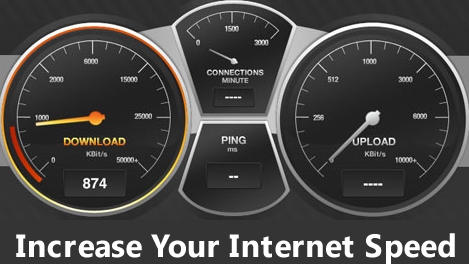

















.PNG)
