In this post I will show you how to increase your internet speed using a small notepad trick.
No need to install any software to do it, just a simple registry hack. That's it.
Just follow the instructions step by step :
- Open Notepad.
- Now copy these codes and paste it into the Notepad.
[HKEY_LOCAL_MACHINE\SYSTEM\CurrentControlSet\Servicees\Tcpip\Parameters]
"SackOpts"=dword:00000001
"TcpWindowSize"=dword:0005 ae4c
"Tcp1323Opts"=dword:000000 03
"DefaultTTL"=dword:0000004 0
"EnablePMTUBHDetect"=dword:000 00000
"EnablePMTUDiscovery"=dword:00 000001
"GlobalMaxTcpWindowSize"=dword:0005ae4c
- Save the file as " Speed.reg"
- Now go to the file location where you have saved your file and execute it to observe the change.
Have Fun Guys!
How To Internet Internet Speed Notepad Registry Key
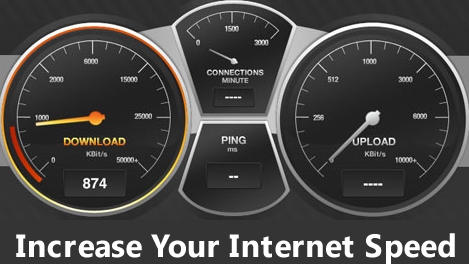
0 comments:
Post a Comment